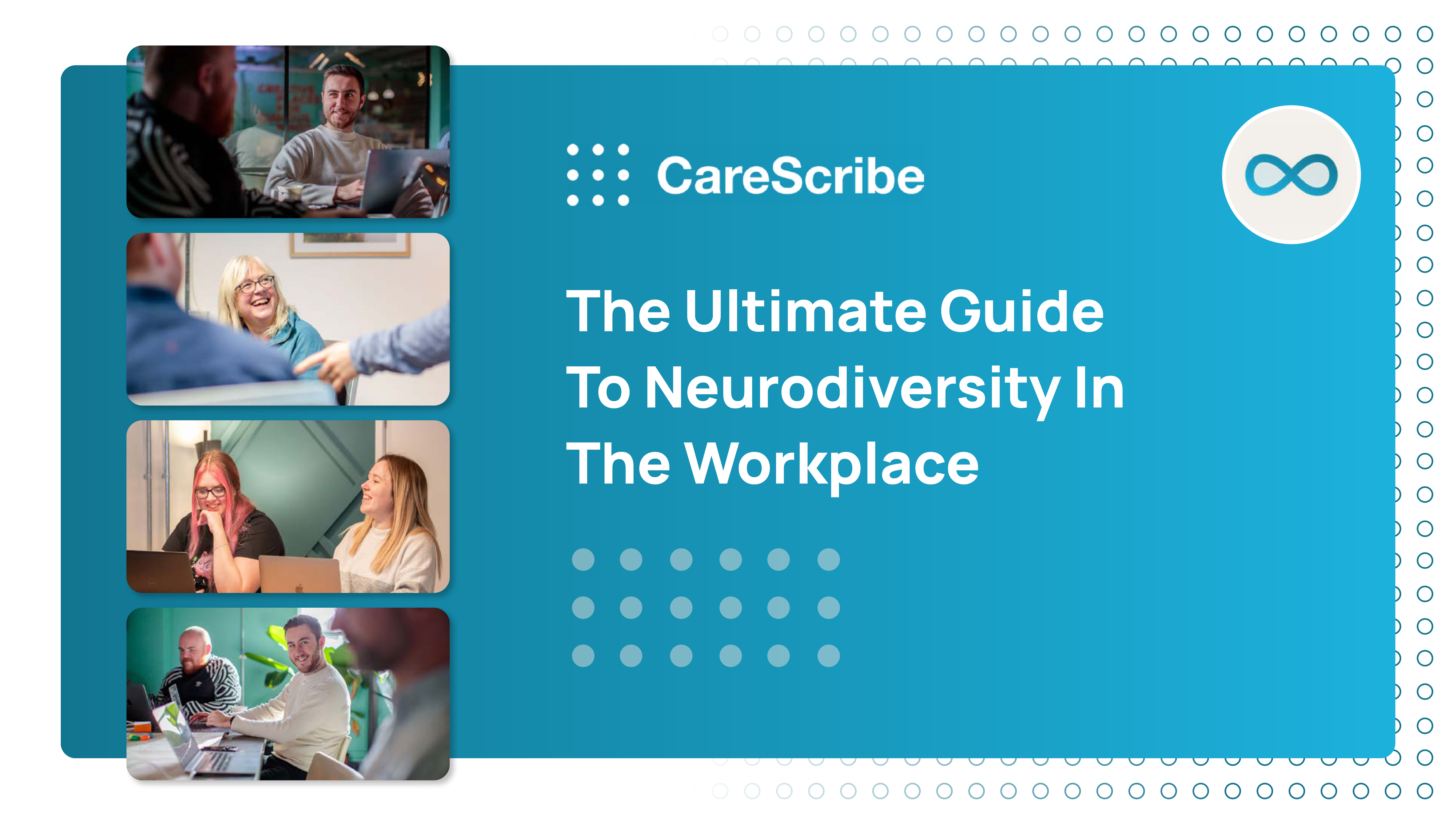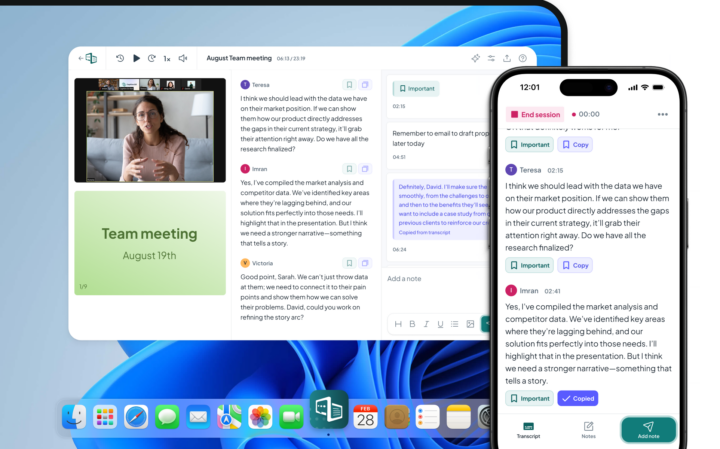Zoom Etiquette for Meetings
So what should you keep in mind when planning, hosting, or joining virtual meetings? Here’s our list of key Zoom etiquette guidelines to help you navigate Zoom calls with ease.
Keep on Top of Timings
As you would with an in-person meeting, attend every meeting ahead of time. It’s more important to be punctual for Zoom calls than it is for in-person meetings where travel delays and room booking clashes are accepted. These barriers don’t exist with remote conference calls so really, there’s no excuse for showing up late.
Late-starting meetings can also cause knock-on effects when all the information can’t be covered in time. This is frustrating and inconvenient for others, so make sure you’re ready a few minutes before your scheduled Zoom meeting.
Present Yourself Well
While Zoom meetings tend to be more relaxed than in-person meetings, it’s still important to consider what you look like to others. In most cases, work-casual attire is best. That means it’s OK to wear a hoodie, T-shirt, or relaxed attire that’s still smart and presentable. In general, it’s best to avoid showing up in pyjamas or any ripped or unclean clothes.
Think about your camera angle too and what your guests will see on their screens. Is your background clean and tidy or do you have any day-to-day messes lying around? An untidy background can distract people while you’re talking, so blurring the background out or changing to a virtual background is often a good idea.
In some cases, you may want to avoid showing yourself on camera. If so, make it clear to others why you can’t have your camera on and that you’ll manage with your speaking voice.
Check Your Sound
Audio and sound are some of the more pressing issues relating to Zoom etiquette. Being on mute when it’s your turn to speak can derail meetings and prevent progress.
Before you start any meeting, test your microphone and sound levels. Then make sure you click ‘unmute’ if you see a red line through your camera icon. In some cases, your meeting organiser may have muted you, but they should unmute when it’s your turn to speak.
Having good sound is also important for people with visual impairments. In many cases, they can only be included in conversations when they can access audio during conversations.
Speak and Listen Well
When you’re not on mute it’s important to speak with clarity and conviction. One way to enhance your speaking voice and support comprehension is by adding live captions.
Live captioning is becoming the norm for virtual meetings and as many as over 80% of people now add captions to their online meetings. Live captioning not only supports deaf people and those with hearing impairments but also boosts understanding of industry-specific terms.