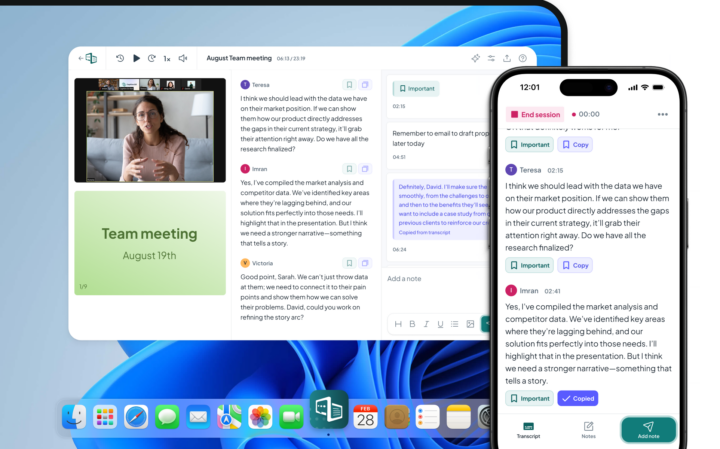Why Take Meeting Notes?
Most settings–from workplaces to education–expect people to attend meetings. But when they don’t use effective note-taking methods they risk overlooking key details or undermining the value of the meeting. This can often lead to hindered progress and unwanted outcomes.
To avoid this, selecting a note-taking method from across a range of options is a sensible move. With the most appropriate note-taking structure at hand, you’ll stay organised and on track. Plus there is a wide range of other benefits to consider:
- Better accuracy: Taking meeting notes allows participants to record all relevant details and key action points. This often leads to better and more positive outcomes.
- Improves comprehension: Using a strong meeting note method can improve comprehension and help with making connections between different ideas.
- Boosts memory retention: Using encoding practices such as synonyms can boost retention through the Generation Effect and make it easier to recall key points.
- Encourages active listening: To record all details correctly, note-takers must use effective and active listening skills. Otherwise, they may overlook important information.
Taking Meeting Notes vs Meeting Minutes
So what’s the difference between meeting notes and meeting minutes? Neither is better or worse but rather each one is more suitable for certain situations. For instance, meeting notes are appropriate for more informal ways of capturing the essence of a meeting. In these cases, note-takers can use a variety of strategies that can help to capture key points. In most cases, meeting minutes are more appropriate for structured and formal settings. And they’re useful for documenting key business information.
In summary, meeting minutes are appropriate for more formal events, board meetings, and legal settings. Meeting notes are more relevant for projects and team or client meetings.
How to Take Effective Meeting Notes
While there are many benefits on offer from taking meeting notes it’s important to find an appropriate note-taking method to rely on. Successful meetings need planning, and without a plan for taking notes, you may miss out on important details. So let’s take a closer look to help you find a method that works.
Choose a note-taking method that works for you
Understanding how to take effective meeting notes starts with having a good understanding of your own needs and preferences. For instance, you may prefer structure or order in your work. Or perhaps you prefer visual aids for boosting memory and recall?
Want to Know More About Our Products?
Learn More
Several different note-taking tools and methods can help. These include Cornell, Outlining, and Mapping. Some other to consider include:
- Charting Method: This takes a categorisation approach using columns. They’re headed up with categories which help to draw out information into specific clusters and categories. This approach is most useful for tracking conversations.
- Sentence Method: Write each new thought, fact, or topic on a separate numbered line. This approach is more organised than just writing paragraphs and helps with fitting related points together.
Each of these methods offers a simple pen-and-paper approach. With power in simplicity, each one can help get the most out of meetings using a formal and structured approach.
Use a Meeting Notes Template
For a simple view of how to take effective meeting notes, you might like to use the following meeting notes template. With this template, you should find it easier to track key points and understand the details behind each action you should take forward.
Date and Time:
Location:
Attendees:
Meeting objectives:
Discussion topics:
| Item |
Delegates |
Key points discussed |
Actions to take forward |
|
|
Use bullet points to summarise |
|
Assign a Specific Note-Taker for the Meeting
Knowing how to take effective meeting notes includes thinking about how to organise yourself during the meeting. For example, attempting to take meeting notes while leading a conversation is not likely to get good results. Instead, find someone to assign the role of note-taker to. There may be someone in the group with less involvement in the meeting discussion. If so, consider asking them to take up note-taking duties so you can focus on the meeting discussion. This can ensure someone is actively listening to the conversation and can focus on making sure they note down all key points with accuracy.
Transcribe Conversations With Recording Software
A very effective way to take meeting notes is to get a transcription of the meeting via recording software. Transcription software allows users to record every word with a verbatim transcription. This provides the ultimate resource to refer back to for clarification and to ensure accuracy.
With a low word error rate of 3%, Caption.Ed is highly accurate for meeting transcriptions. It’s available via desktop and mobile app and easy to use across all types of requirements. Caption.Ed is so much more than a transcription tool, but it is an easy way to generate the notes you need.