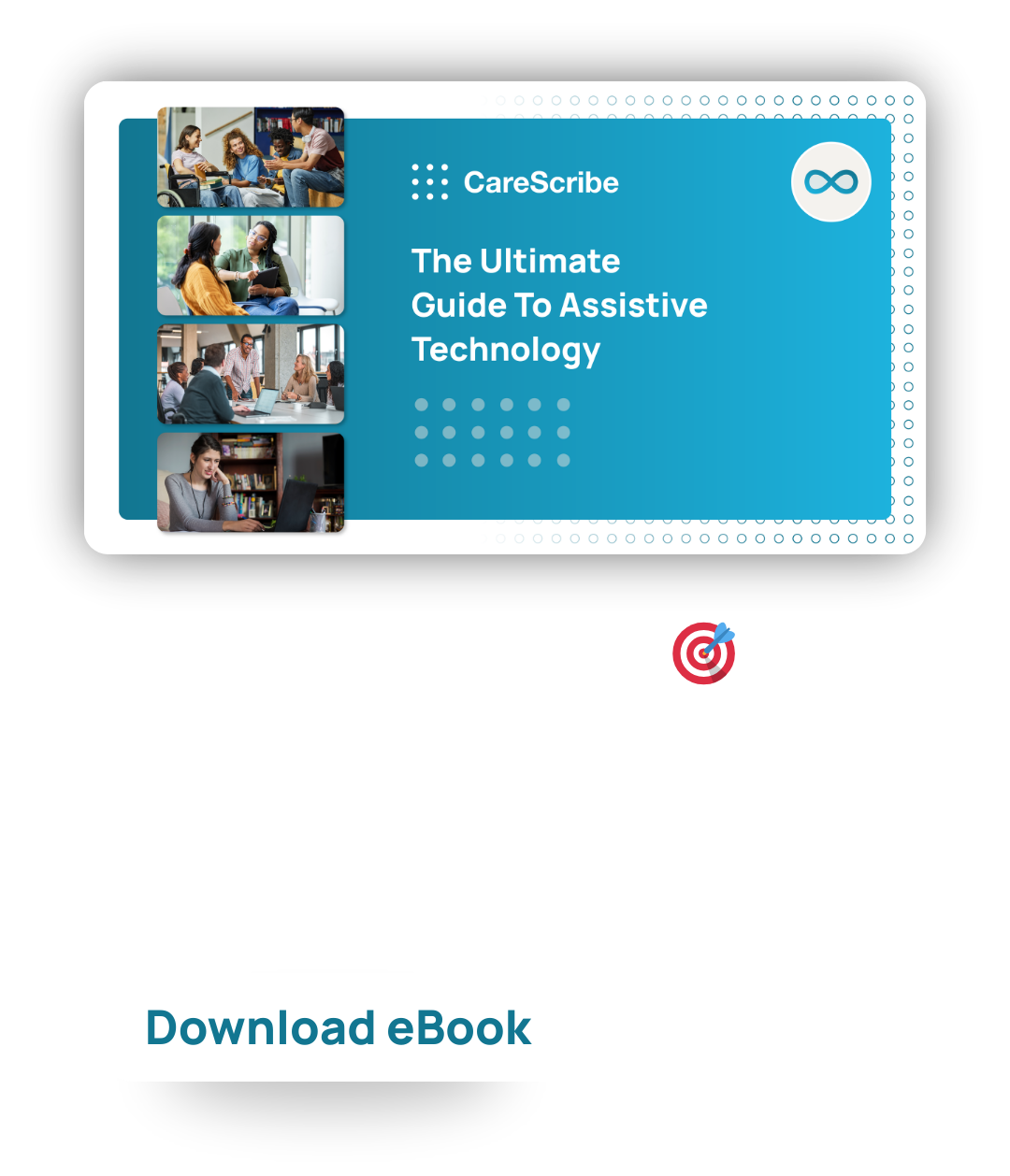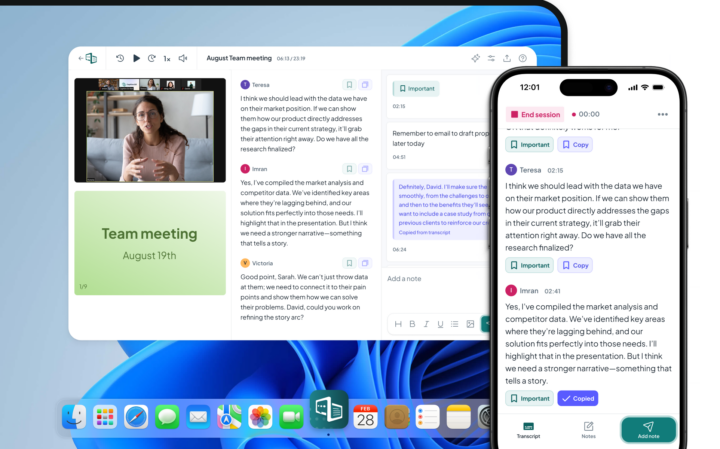What is Assistive Technology
Assistive Technology (AT) or assistive tech refers to any tools, products, devices, and systems that help people carry out their daily tasks and activities. They’re targeted at people in need of support like those with specific learning difficulties, restricted mobility, neurodivergence, or disabilities. While they’re designed to meet particular needs, they also boost engagement for staff who don’t face these barriers.
According to the World Health Organisation, more than 2 billion people will need some form of assistive technology by 2030. And, with a recent spike in growth for remote working, assistive technology is becoming a standardised aspect in many people’s working lives.
Let’s now get into some details on some specific devices, tools, and equipment we can consider as assistive technology.