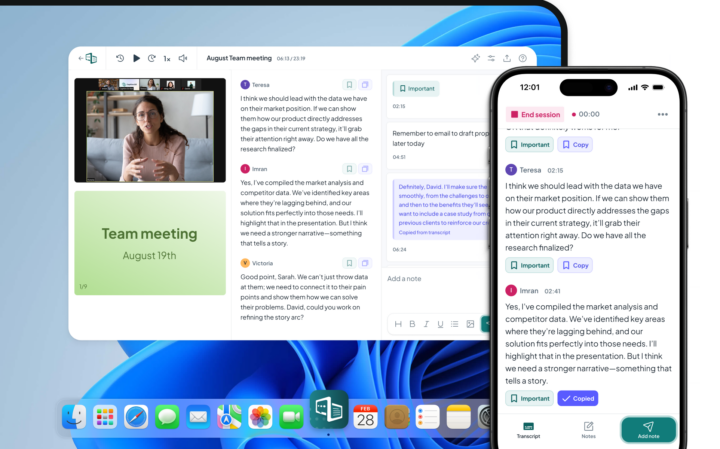How to Get a Transcript for a YouTube Video
There are several different ways you can obtain a transcript from a YouTube video, each with its advantages and disadvantages.
Using YouTube’s Built-in Automatic Captions
Many YouTube videos will have automatically generated captions. While these aren’t always perfect, they can often provide a good starting point. To access these, click the “CC” button at the bottom of the video player. If captions are available, they’ll appear on the screen. You can then click the three dots next to the CC button and select “Open transcript” to view the full transcript in a separate window. From there, you can copy and paste the text as needed.
Keep in mind that the accuracy of auto-generated captions can vary, particularly for videos with complex audio or strong accents. You may need to edit the transcript for accuracy. You can find more information on YouTube’s help pages about captions and transcripts.
Manual Video Transcription
For videos where accuracy is key, a manual transcription is often the most reliable. This involves listening to the video and typing out the spoken words. Whilst time-consuming, this can ensure the highest level of accuracy, allowing you to capture nuances in the audio that an automated system may miss. It can be particularly useful for videos with multiple speakers, poor audio quality or strong accents.
Third-party Transcription Tools
There are many third-party tools available which can automate the transcription process. These tools use sophisticated algorithms to analyse the audio and generate a written transcript. They can be a huge time-saver, especially when transcribing longer videos.
Many of these tools offer features such as time-stamping, speaker identification, and the ability to edit the transcript afterwards for full accuracy.