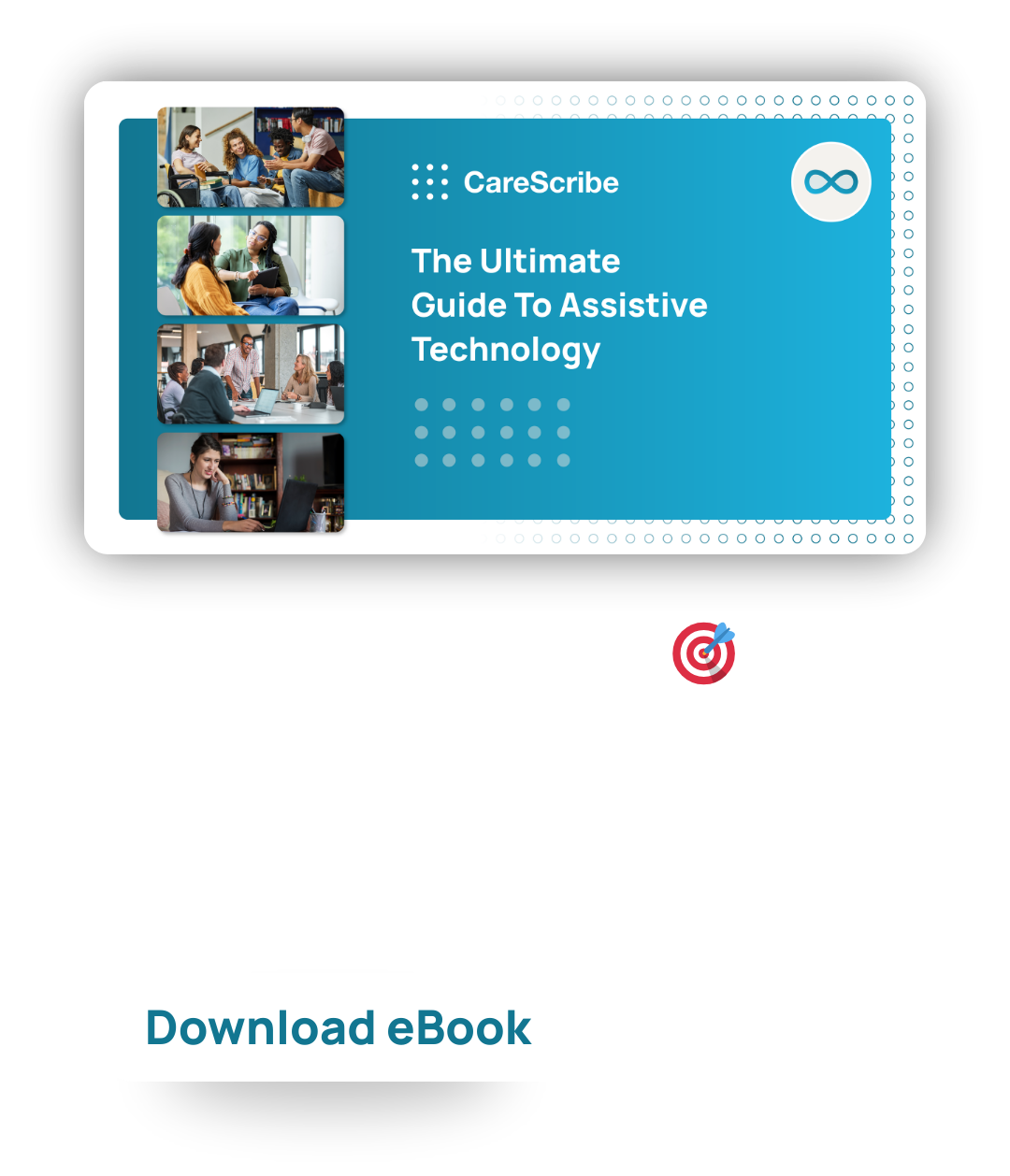The Ultimate Guide To Assistive Technology
Practical advice and information to understanding, choosing, and implementing assistive technology in the workplace and in education.
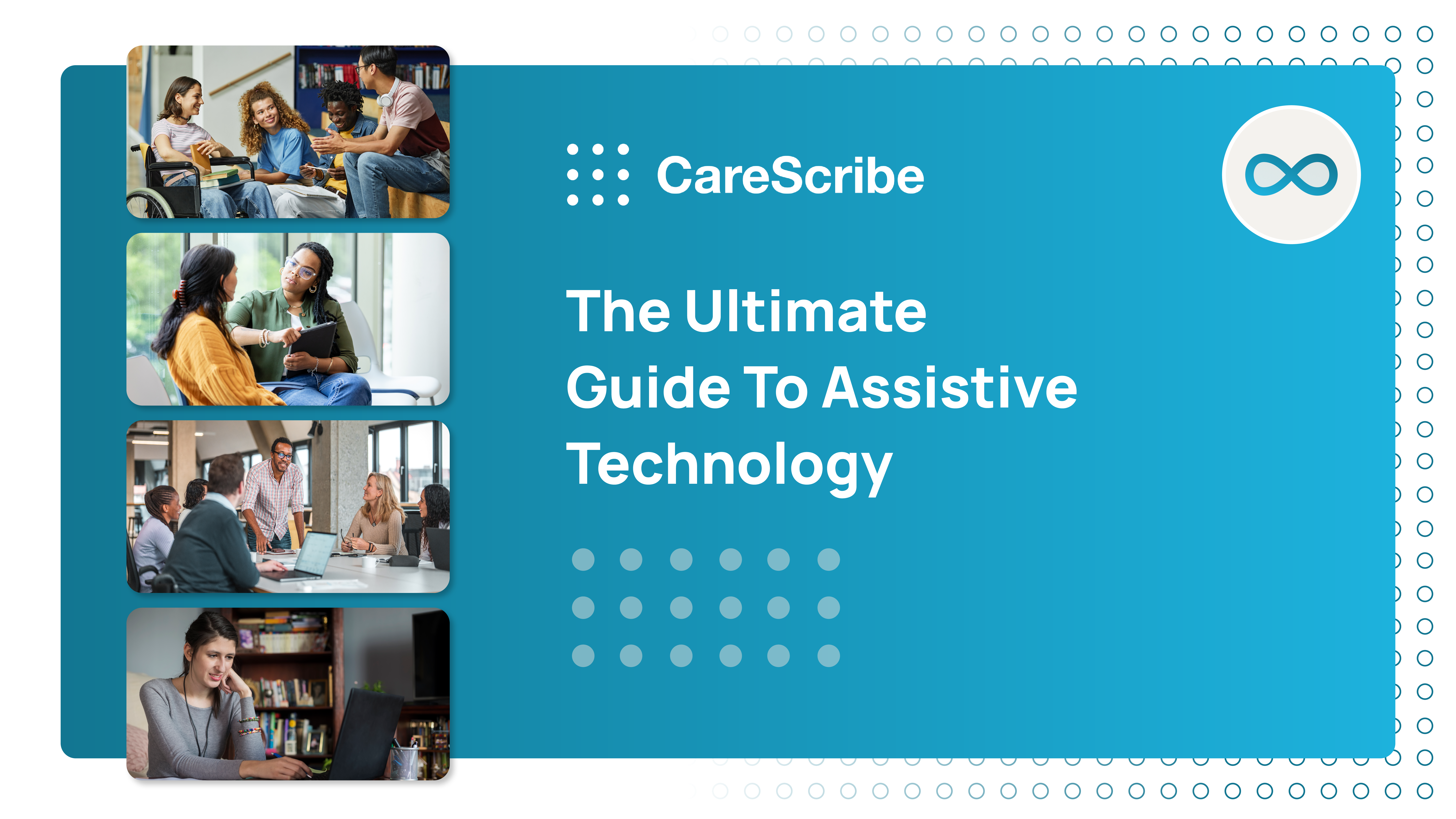
Your Journey to Assistive Technology Starts Here
Imagine trying to read a document without being able to see the words on the page or trying to keep up in a lecture when holding a pen feels physically impossible. For millions of people across the UK and around the world, these challenges aren’t hypothetical—they’re part of daily life. Thankfully, assistive technology (AT) is changing this reality, transforming barriers into possibilities.
Assistive technology comes in many forms. It might be a screen reader that clearly speaks the text displayed on a computer screen, voice recognition software allowing you to write essays simply by speaking aloud, or even a specially designed grip that helps make holding a pen comfortable and easy. Each of these innovations brings the world within easier reach, helping people to feel more included, more independent, and more empowered.
Over recent years, technology has taken huge strides forward. Assistive features previously considered specialised—like text magnification software or voice-controlled smart home systems—are now built into many everyday devices such as smartphones, tablets, and laptops. This widespread accessibility has made assistive technology not only more powerful but also far more affordable and easier to use for everyone.
This guide is designed to demystify assistive technology and make it accessible to anyone who might benefit from it. Whether you’re a student discovering new ways to learn independently, a teacher striving to support diverse learners, an employer committed to creating an inclusive workplace, or simply someone seeking helpful tools for a loved one, you’re in the right place.
In the pages ahead, we’ll explore what assistive technology is, break down the many types available, guide you on how to access funding and resources in the UK, and provide practical advice on effectively using these tools.
What Exactly is Assistive Technology?
Assistive technology can sound like a complicated term, but at its core, it’s quite straightforward: it’s all about tools, systems, and devices designed to make life easier for people with disabilities or neurodivergent conditions. These technologies break down barriers and open up possibilities, allowing everyone to engage fully in education, work, and daily activities.
Simply put, assistive technology (AT) includes any item, system, or software designed to help someone overcome challenges related to a disability or impairment. This could range from low-tech, everyday items—like pencil grips or magnifiers—to sophisticated digital solutions, such as voice-controlled computers or screen-reading software.
Formal Definition
According to the Assistive Technology Industry Association (ATIA):
“Any item, piece of equipment, software programme, or product system that is used to increase, maintain, or improve the functional capabilities of persons with disabilities.”
This broad definition also includes mainstream products not initially designed for disabled users but equipped with accessibility features, like smartphones and tablets, which have become essential assistive tools for millions.
How Does Assistive Technology Make a Difference?
For many, assistive technology isn’t just helpful—it’s essential. It can transform the educational experience of a student, help someone excel professionally, or simply make everyday tasks achievable without external help. Here are some real-world examples:
- A visually impaired person might use screen-reading software to independently browse the internet.
- Someone with physical disabilities could employ voice-recognition tools to control their computer or operate household appliances.
- Students with dyslexia or other learning challenges often benefit from text-to-speech tools that make reading and comprehension easier.
- Individuals with hearing impairments can follow conversations or meetings using live captions or hearing loop systems.
These tools don’t just assist—they empower, foster autonomy, and significantly enhance quality of life.
Types of Assistive Technology
Assistive technology (AT) encompasses a diverse range of devices, systems, and software, all designed to enhance independence, inclusion, and quality of life for individuals with disabilities. From simple tools like handheld magnifiers to sophisticated digital solutions like eye-tracking systems, AT can be low-tech, high-tech, or somewhere in between.
Below, we explore key categories of assistive technology and illustrate how they support different aspects of daily life, education, work, and recreation.
1. Vision Support
Assistive tools for visual impairment help users read, navigate, and interact effectively with their environments and digital content:
- Screen readers (JAWS, NVDA, VoiceOver) convert digital text and interfaces into speech or braille.
- Text-to-speech software makes printed text accessible through audio.
- Magnifiers and CCTV readers enlarge physical documents or objects.
- Braille displays and notetakers enable digital and tactile literacy.
- Talking devices such as watches, scales, and thermometers provide auditory feedback.
2. Hearing Support
Assistive technologies for those who are deaf or hearing loss facilitate clear communication and provide better access to audio information:
- Hearing aids and cochlear implants amplify or directly stimulate auditory nerves.
- Amplified telephones and captioned phones enhance voice communication.
- Video relay services (VRS) and closed captioning systems facilitate real-time understanding.
- Bluetooth-enabled hearing devices allow streaming audio directly from compatible technology.

3. Communication Devices
AT supports individuals with limited/no speech, enabling meaningful interaction and self-expression:
- Speech-generating devices (SGDs) provide voice output for users who are non-verbal.
- Symbol-based communication apps help convey messages visually.
- Eye gaze communication systems offer communication through eye movements.
- Speech-to-text technology (e.g. Caption.Ed) transcribes spoken words into written text.
- Communication boards and partner-assisted scanning simplify interaction for those with complex needs.
4. Learning, Cognition, and Development
Tools that support learning and cognitive tasks help individuals with learning disabilities, cognitive impairments, or neurodiversity:
- Text-to-speech software (e.g., ClaroRead, Read&Write) supports reading comprehension.
- Digital planners and reminders aid organisational skills and memory.
- Note-taking apps with dictation or transcription simplify documentation and revision.
- Visual scheduling and task management apps help manage focus and daily tasks.
- Browser extensions reduce distractions, improving focus and productivity.
5. Physical and Mobility Support
AT for physical disabilities improves movement, access, and environmental control:
- Wheelchairs (manual or powered) offer mobility independence.
- Mobility aids like scooters, walkers, and canes enhance safe movement.
- Adaptive seating and positioning systems improve comfort and function.
- Eye-tracking and head-controlled computer access provide digital interaction without physical input.
- Adapted keyboards (ergonomic, one-handed, or keyguard-enabled) facilitate digital access.

6. Daily Living Aids
These devices help individuals manage routine activities such as cooking, grooming, and dressing, especially beneficial for elderly or those with physical disabilities:
- Adaptive kitchen tools and cutlery simplify meal preparation and eating.
- Button hooks, reachers, and grabbers assist in daily dressing and object retrieval.
- Automatic pill dispensers ensure medication compliance.
- Talking clocks, thermostats, and remote-controlled appliances enhance independence in household management.
7. Environmental Control
Environmental control units (ECUs) allow users to interact independently with their environment:
- Smart home systems operated via voice commands, switches, or mobile apps.
- Automatic door openers for easy access.
- Voice-controlled lighting and temperature systems provide comfort and autonomy.
8. Transportation and Vehicle Access
Accessible transportation technologies enhance safe, independent travel:
- Vehicle lifts and wheelchair restraints ensure safe transit.
- Hand controls and steering wheel modifications facilitate driving.
- Vehicle modifications such as lowered floors or raised roofs improve accessibility.
- Remote ignition and start systems offer convenient control.
9. Computers and Software
Digital access tools form a cornerstone of inclusive education and employment:
- Screen readers and magnification software for visual impairments.
- Speech-to-text software (e.g.TalkType) enables hands-free typing.
- On-screen keyboards and voice navigation assist alternative input methods.
- Predictive text and word prediction tools streamline typing.
- Keyboard adaptations (sticky keys, filter keys) enhance usability.
10. Recreation and Leisure
Participation in leisure and recreational activities promotes inclusion, mental health, and overall quality of life:
- Adapted toys and games provide accessible play.
- Modified sports equipment (e.g., tandem bicycles, sit-skis) encourage physical activity.
- Accessible reading devices (audio or Braille formats) promote literary enjoyment.
- Mounting systems for creative equipment such as cameras or instruments increase participation opportunities.
How Can Assistive Technology Help People?
Assistive technology (AT) isn’t just about the tools or devices themselves—it’s about the possibilities they create. Whether it’s something as straightforward as a handheld magnifier or as advanced as a speech-generating device, AT helps disabled individuals remove barriers, achieve greater independence, and engage fully with education, work, and daily life.
Enhancing Everyday Capabilities
At its heart, assistive technology helps people perform everyday tasks that might otherwise seem daunting or impossible. Imagine someone with a visual impairment effortlessly reading emails using screen-reading software that converts text to speech or braille, or a person with hearing loss actively participating in meetings through real-time captions or hearing loop systems. AT acts as a practical bridge, connecting personal needs with the demands of the environment around them.
Boosting Independence and Confidence
One of the most significant advantages of AT is its power to foster independence. Rather than depending on others, individuals equipped with the right technology can manage their own daily tasks—whether that’s scheduling appointments, handling household chores, engaging in hobbies, or simply enjoying casual interactions. This enhanced autonomy naturally leads to increased confidence, self-esteem, and overall well-being, positively impacting how users see themselves and their abilities.
Improving Communication and Interaction
Communication barriers can be especially challenging, impacting education, careers, and social life. Assistive technology provides several transformative solutions:
- Augmentative and Alternative Communication (AAC) devices help individuals express themselves clearly, generating speech or text for those unable to use traditional spoken language.
- Real-time captioning and video relay services ensure effective communication between Deaf or hard-of-hearing individuals and hearing colleagues or service providers.
- Symbol-based or visual communication tools support those with literacy or language comprehension challenges.
With these tools, AT opens doors to deeper social connections, improved learning opportunities, and greater career prospects.
“The real power of assistive technology lies in how it can be personalized and humanized to empower users to live full, rich lives.”
Alison King
Inclusive Design Researcher
Filling the Gaps Left by Mainstream Tech
Although mainstream devices like smartphones and tablets come with many built-in accessibility features, they don’t always fully meet everyone’s specific needs. This is where AT shines—providing specialised and tailored solutions that complement mainstream technology. For example, a regular tablet can quickly become a powerful communication device when paired with a specialised app and switch-access hardware, making technology truly personalised.
Personalised Solutions, Not a One-Size-Fits-All Approach
Effective assistive technology is highly individualised. Factors like age, the type of impairment, personal preferences, and the environment greatly influence which solutions will work best. This highlights the importance of guidance from trained AT professionals, who collaborate with users to find the most suitable solutions through assessments, trials, and personalised training.
A Part of Something Bigger
It’s important to remember that assistive technology doesn’t exist in isolation. Its real potential emerges when combined with inclusive design practices, supportive environments, legal protections, and positive societal attitudes toward disability. Professional development, community awareness, and well-informed policies are critical for AT to have a lasting and equitable impact.
Ultimately, assistive technology isn’t just about enabling tasks—it’s about empowering people and building a more inclusive world for everyone.
How to Effectively Implement Assistive Technology
Implementing assistive technology is not just about plugging in new tools—it’s about building a supportive, inclusive environment where everyone can access, engage, and succeed. Whether in a classroom, lecture hall, or workplace, getting AT right means looking beyond the tech and focusing on people—their strengths, challenges, and the ways they learn or work best. This section offers practical, people-first guidance to help you embed assistive technology meaningfully and sustainably.
Implementing Assistive Technology In Primary and Secondary Education
Introducing assistive technology (AT) into schools and colleges involves much more than just choosing the right equipment. Effective implementation requires careful planning, collaborative teamwork, and ongoing adaptability. Done correctly, AT not only supports students with specific needs but enhances the overall learning environment, benefiting everyone.
Here are some best practices to guide successful AT integration into your educational setting.
Begin with Individual Needs, Not Technology
A common mistake is choosing technology without fully understanding the learner’s specific needs. Effective AT implementation starts by identifying the challenges students face in their daily learning activities. Useful frameworks for this include:
- Assess, Plan, Do, Review (outlined in the SEND Code of Practice)
- SETT (Student, Environment, Tasks, Tools)
These frameworks help clarify the student’s needs, the learning context, and the specific tasks that AT should support.
Involve Students Actively
Students are more likely to use and benefit from AT when they feel included in the decision-making process. Encouraging them to explore and choose solutions helps:
- Boost their engagement and motivation
- Reduce feelings of embarrassment or stigma
- Improve long-term adoption and independence
Letting students voice preferences and trial different options ensures they’re comfortable and confident.
Embed AT Seamlessly into Everyday Teaching
Assistive technology shouldn’t feel like a separate or special intervention. Instead, integrate it into everyday teaching methods so it becomes a natural part of classroom activities:
- Regularly demonstrate AT use to all students to normalise it
- Combine AT with traditional teaching tools
- Align AT clearly with specific learning objectives and lesson plans
This approach helps students see AT as a beneficial tool rather than a sign of difference.

Provide Comprehensive Support for Staff
Teachers and school staff play a vital role in successful AT implementation. Providing ongoing training and clear support increases their confidence and effectiveness:
- Offer basic digital skills training and professional development on inclusive technologies
- Encourage peer support and identify AT champions within your staff
- Ensure easy access to troubleshooting resources and technical support
When teachers feel comfortable with technology, they use it more creatively and consistently, enhancing the learning experience for all students.
Plan Carefully for Practicalities
Successful implementation relies on practical considerations. Schools must have clear systems for funding, maintenance, and support. Essential steps include:
- Conducting regular equipment audits to identify gaps
- Establishing dedicated contacts for AT-related queries
- Creating a tracking system to monitor and evaluate tool usage
- Ensuring compatibility with existing school technology and systems
- Allowing adequate training and familiarisation periods before classroom use
Cloud-based, device-agnostic solutions are ideal as they offer flexibility and ease of use across different learning environments.
Regularly Monitor, Review, and Adapt
Student needs evolve, and so must your AT strategy. Regular reviews ensure the technology remains effective:
- Gather feedback consistently from students, teachers, parents, and external specialists
- Make adjustments as needed, whether it’s introducing new tools, refining existing ones, or providing additional training
- Maintain flexibility to ensure sustained success and relevance of AT support
Foster a Whole-School Inclusive Culture
Effective AT use thrives within a supportive and inclusive school culture. Encourage openness and shared responsibility by:
- Discussing AT benefits openly in staff meetings and school assemblies
- Celebrating successes and sharing positive examples of AT use
- Integrating AT considerations into broader digital and curriculum planning
- Ensuring AT is central to SEND support planning, not an afterthought
Ultimately, successful assistive technology implementation goes beyond addressing individual needs—it’s about creating an inclusive environment where all students have equal opportunities to learn, grow, and succeed.
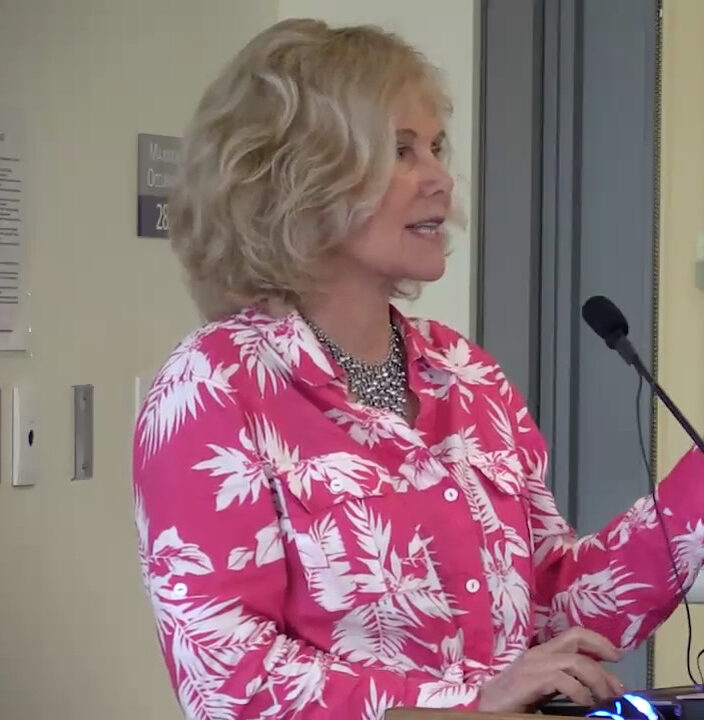
“Universal design is a goal, a process, and a set of practices that can be applied to create inclusive learning environments”
Dr. Sheryl Burgstahler
DO-IT Center Founder
Implementing Assistive Technology In Higher Education
Assistive technology (AT) in higher education goes beyond just providing tools. For AT to genuinely benefit students, universities and colleges must adopt a structured, student-centred approach that recognises individual needs, learning contexts, and the broader support network. Here’s how institutions can effectively implement AT, drawing on successful frameworks and proven strategies.
Assessment and Personalisation as a Starting Point
Every student’s experience with disability and technology is unique. While some arrive at university already familiar with specific AT tools, others may be new to these technologies. Therefore, institutions should prioritise personalised assessments rather than making assumptions. A thorough assessment should cover:
- The student’s specific strengths and challenges
- The academic and social settings they’ll encounter
- Specific course tasks and requirements that may pose barriers
- Available tools, necessary training, and support resources
Applying the SETT Framework in Higher Education
The SETT (Student, Environment, Tasks, Tools) framework provides a flexible and collaborative method tailored to higher education settings:
- Student: Consider the student’s strengths, needs, goals, and prior experience with AT, addressing academic and non-academic barriers (such as anxiety or fatigue).
- Environment: Evaluate all learning environments—classrooms, lecture halls, labs, libraries, online settings—for accessibility, technological infrastructure, and available support.
- Tasks: Clearly define academic and social tasks required—such as note-taking, participating in group discussions, completing coursework, and accessing materials—and identify challenges involved.
- Tools: Select appropriate AT only after considering the previous three areas, ensuring chosen tools are practical, portable, compatible, and user-friendly.
Addressing and Overcoming Barriers
Common challenges in implementing AT effectively include:
- Limited prior experience among students
- Insufficient formal AT assessments before university
- Delays in providing accessible academic materials
- Feelings of stigma or isolation associated with visible AT use
Institutions should actively address these barriers by normalising AT usage, providing early training, and advocating for timely availability of accessible resources.
Training and Familiarisation
Effective use of AT depends on structured and continuous training:
- Provide individualised training sessions tailored to students’ specific needs and pace.
- Offer practical workshops demonstrating how to use AT in realistic academic scenarios.
- Train academic and support staff to understand and accommodate AT usage effectively.
Confidence and comfort with assistive tools significantly increase uptake and effectiveness among students.
Ongoing and Adaptive Support
Assistive technology needs evolve as students progress through their studies. Ongoing and flexible support is essential to sustaining effective AT use:
- Regularly review and adapt AT tools based on changing needs.
- Ensure easy access to updated software, equipment, and technologies.
- Provide responsive technical support familiar with AT-specific challenges.
- Maintain clear points of contact for timely assistance, whether from disability services or IT teams.
This ensures continuous, meaningful benefits for students throughout their educational journey.
Collaboration is Crucial
Effective AT implementation thrives on collaboration. Engage students, academic staff, disability advisors, IT departments, and families to create a shared understanding and tailored solutions. Collaboration fosters broader buy-in and prevents isolated decision-making, ensuring comprehensive support for students.
Integrating AT into a Comprehensive Inclusion Strategy
Successful AT integration in higher education requires embedding it within a broader culture of inclusion:
- Train the entire university community in AT awareness and inclusive practices.
- Promote cross-departmental understanding of AT’s benefits and requirements.
- Design learning environments that proactively accommodate diverse access needs.
- Implement responsive feedback loops to continually improve AT provision and effectiveness.
When these elements align—individualised assessment, structured implementation, comprehensive training, ongoing support, and a collaborative institutional culture—assistive technology becomes a powerful driver of success, empowerment, and inclusion in higher education.

Implementing Assistive Technology In the Workplace
Assistive technology (AT) can be transformative in the workplace, enabling employees with disabilities to thrive and contribute equally alongside their colleagues. However, simply providing these tools isn’t enough. Successful AT implementation requires a thoughtful, human-centred approach, embedding these solutions within a broader inclusive culture.
This section outlines practical steps to effectively introduce and sustain assistive technology in workplace environments, ensuring genuine, long-term impact.
Understanding the Role of AT in the Workplace
AT supports employees by enabling greater autonomy, improving communication, and enhancing their ability to manage tasks efficiently. Tools such as screen readers, voice recognition software, specialised keyboards, and real-time captioning help address diverse needs related to visual, auditory, cognitive, physical, and neurodivergent differences.
Most importantly, AT isn’t merely about individual accommodation—it’s central to building an inclusive, innovative, and flexible workplace culture that benefits everyone.
Start by Assessing Needs, Not Tools
Effective AT use starts with understanding your employees’ specific needs. This involves:
- Open, confidential dialogue with employees, involving them directly from the start.
- Focusing discussions on specific tasks and barriers rather than medical diagnoses.
- Evaluating both the physical and digital workspace, including office layouts and existing software.
- Consulting with occupational health experts, disability advisers, or AT professionals for comprehensive assessments when needed.
Selecting the Right Assistive Technology
Once employee needs are clearly understood, carefully select the appropriate tools. Consider:
- Ease of use and setup
- Compatibility with existing organisational technology and systems
- Necessary training and ongoing support
- Potential benefits to additional team members
- Portability and suitability for remote or hybrid work environments
Trial various solutions collaboratively with employees, ensuring their comfort and confidence with chosen tools.
Embedding AT Within Your Culture
Assistive technology should become an integral part of your workplace’s core inclusion strategy:
- Raise awareness about the benefits of AT at all organisational levels.
- Incorporate AT into onboarding processes, ensuring new employees know support is available immediately.
- Consider AT during procurement processes, prioritising universally accessible technologies.
- Foster a culture where requesting adjustments is viewed as standard and positive, reducing stigma.
Review, Evolution, and Improvement
- Monitoring whether current solutions still meet employee needs.
- Adjusting tools as employee roles and tasks change.
- Staying informed about new AT solutions that could enhance accessibility.
- Actively soliciting and incorporating feedback from employees.
Strategic Benefits of Investing in Assistive Technology
Investing in AT goes beyond compliance—it’s about unlocking talent, increasing productivity, and improving employee retention.
Organisations prioritising inclusive practices often outperform competitors in innovation and profitability. Additionally, many AT solutions have broad applicability, benefiting teams beyond employees with formally recognised disabilities.
Cost and Funding Considerations
Many assume AT implementation is expensive, yet most workplace adjustments are affordable or already built into existing technology packages.
Where costs do arise, various funding sources and incentives may be available, including:
- Government schemes (e.g., Access to Work in the UK)
- Disability Confident employer initiatives
- Provider discounts for larger-scale implementations
The cost of not implementing AT, including lost productivity and risk to reputation, often significantly outweighs initial investment.
Adopting a Collaborative, People-Centred Approach
Ultimately, effective AT implementation revolves around empathy, communication, and a shared commitment to inclusivity.
Prioritise listening to employees’ experiences, valuing their insights, and supporting their workplace success on equal terms. With thoughtful strategy, assistive technology can serve as more than an accommodation—it becomes a powerful driver for positive organisational change and inclusive growth.
Access and Fund Assistive Technology
While assistive technology (AT) can significantly improve quality of life and independence, cost can sometimes pose a barrier. Thankfully, there are several funding options in the UK to help you access AT affordably—or even at no cost. This section outlines the most common avenues, from government programmes to charitable grants.
1. Access to Work
The Access to Work programme supports employed individuals or those starting a new job, helping fund adjustments such as:
- Screen readers and speech-to-text software
- Communication devices
- Adapted keyboards and pointing devices
- Adapted transport or travel assistance
- Personal support workers or job coaching
The equipment generally belongs to your employer but can sometimes be retained if you leave your job. This scheme empowers disabled employees, ensuring a fair and inclusive work environment.
2. Disabled Students’ Allowance (DSA)
Higher education students with disabilities, specific learning differences (like dyslexia), or mental health conditions may receive DSA. This non-income-based allowance covers:
- Assistive technology (e.g. text-to-speech and speech recognition software, laptops)
- Note-taking and time management aids
- Training on using the recommended technology
- Study support workers (non-medical)
DSA is available throughout England, Wales, Scotland, and Northern Ireland, with each region having a unique application process.
3. Social Care Needs Assessment
Your local authority may provide AT at no cost if it’s needed for daily living tasks. You’ll first need to request a social care needs assessment, which considers your ‘essential’ daily needs such as:
- Personal care (washing, dressing)
- Household tasks
- Mobility and access to public places
Examples of AT funded by local authorities include text-to-speech software, adapted kitchen utensils, and environmental control systems.
4. VAT Relief on Assistive Technology
Individuals purchasing AT for personal use due to disability are often eligible for VAT relief. You won’t have to pay VAT on items like:
- Screen readers and speech software
- Specialised beds, stairlifts, and mobility equipment
- Environmental control systems
- Vehicle adaptations and leased vehicles via Motability
Retailers usually request a simple signed declaration confirming your eligibility.
5. Charitable Grants and Support Funds
Many charitable trusts and organisations provide grants specifically for assistive technology, especially when funding is not fully available through other channels. Grants can cover things like:
- Computers or tablets with built-in accessibility
- Adapted input devices (e.g., switches, keyboards)
- Augmentative and alternative communication (AAC) equipment
6. Short-Term Equipment Hire
If AT is needed temporarily (after an injury or during recovery), short-term rental options are available:
- NHS or local council loans
- The British Red Cross
- Local ShopMobility schemes
- Mobility equipment rental shops
Short-term hire is a practical way to trial equipment before committing to a long-term purchase.
7. NHS Continuing Healthcare (CHC)
If your health needs are substantial and ongoing, you may qualify for NHS Continuing Healthcare, fully funded by the NHS, including essential AT to support your medical care. This support doesn’t affect eligibility for other benefits and isn’t means-tested.
8. Reasonable Adjustments
Reasonable adjustments are changes that remove barriers for disabled employees. This could include assistive technology, adapted equipment, changes to working hours, or remote access. Employers have a legal duty to provide these adjustments to ensure equal access, inclusion, and success in the workplace.