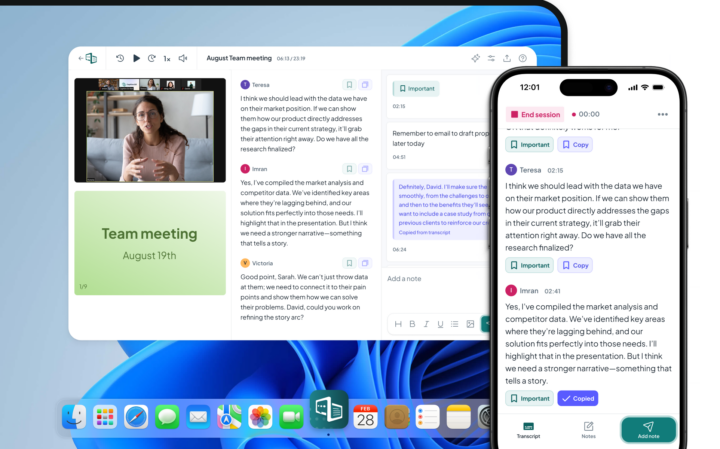What Are Verbatim Transcriptions?
Verbatim transcriptions are readable copies of spoken words. And they’re helpful learning tools for over two-thirds of students.
And while they may seem like the perfect way to keep a written record of Zoom meetings, lectures or presentations, in fact, true verbatim transcriptions aren’t always the best solution.
Why? Well, there are several reasons. And that’s why we’ve created this ultimate guide.
Verbatim vs. Non-Verbatim Transcriptions
There are two main categories of verbatim transcriptions – verbatim and non-verbatim. And the difference between the two lies in the detail.
Verbatim transcriptions capture every single word, utterance and interruption recorded in an audio file. But this will include each personal inflection of the speaker—think of those pesky ‘ah’s, um’s, ok’s’—and background noises like coughing or laughing. So, while verbatim sounds like a great solution for every transcription, there are times when including unnecessary words or sounds can interfere with a reader’s comprehension.
Then, the other version of verbatim transcriptions is non-verbatim. This offers an accurate account of an audio file but with some adjustments. Often, they’re edited to bring clarity to a sentence or confirm its real meaning.
What’s more, where professional transcribers took on average 4 hours to type up 1 hour of audio, AI is now powering transcription work. But it is also allowing for the human touch as part of the final editing process.
So, before we get into that, let’s drill deeper into the different subtypes.
What Are the Different Subtypes of Transcriptions?
Verbatim and non-verbatim transcriptions are word-for-word transcriptions that have some subtle differences between them. To highlight these, here’s a rundown of the sub-categories:
Verbatim
True, Full or Strict Verbatim
True verbatim captures every single utterance, noise and word spoken on an audio file. Other names for true verbatim include strict, full or simply verbatim.
True verbatim is likely to include:
- Filler speech such as ‘um’s, ah’s, so’s’ or stammers
- Repeated words
- Pauses
- Emotional reactions
- Non-verbal communication such as coughing or throat-clearing
- External sounds like doors opening or passing traffic
True verbatim transcriptions help to understand the authenticity of dialogue and the context in which it’s said. Some ways they’re used include:
- Legal analysis of an interview or statement
- Conducting a focus group or discussion
- Market research
- Job interviews
- Quoting a source or publishing documents
True verbatim transcriptions are complicated to make. And that’s because they require accurate methods and a good degree of attention to detail.
Non-Verbatim
Edited or Smooth Transcriptions
While they’re comprehensive accounts of what was said, it can be hard to read true verbatim transcriptions. With so many interjections, pauses or background noises, the reader can get distracted from the meaning of each word.
Instead, edited or smooth transcriptions use a skilled transcriber to ensure readability, clarity and accuracy. You’ll find edited transcriptions used in formal settings or to help readers better understand the intention behind each word.
Usually, edited transcriptions keep in filler words but omit non-verbal activity or interruptions.
Instances where edited verbatim transcriptions are most useful include conferences and seminars, journalism or during business meetings.
Intelligent or Clean Transcriptions
Intelligent transcriptions take words from an audio file and present them with the most accurate meaning. And this requires the transcriber to use a good amount of discretion to edit out any emotion, pauses or stuttering.
Excluding the right words helps to clarify their meaning. But the transcriber must ensure that any meaning doesn’t get lost. For example, an intelligent transcription may leave in a repeated word if it adds to the speaker’s intentions.
Want to Know More About Our Products?
Learn More
In a literal sense, transcribers use their ‘intelligence’ to create a transcription that depicts the meaning of the spoken words. And through that extra editing process, the reader gets a formal, polished transcription without any unnecessary distractions.
So, expect this type of transcription to remove elements like repetitions, stuttering or filler words such as ‘so, OK, right’. They should also include adjustments to grammar, sentence structure and spelling.
In general, intelligent transcriptions are most suitable for university studies, medical diagnosis and business meetings.
Which Type of Verbatim Transcription Works Best?
Choosing the right type of transcription comes down to how you intend to use it. As we’ve covered in this article, true verbatim transcriptions capture every aspect of what happened during a recording. But there will be some settings, like university lectures, where non-verbatim transcriptions may be better as they remove unnecessary points or clarify grammar.
One of our assistive technology products Caption.ed, for example, has an efficient editing process that saves you time.
CareScribe Offers Assistive Technology for Neurodivergent Users
Assistive technology can be used to support and enhance communication for people at workplaces and universities. CareScribe is at the forefront of assistive technology and our products address a wide range of needs.
Featuring a set of custom dictionaries with live captioning and note-taking functions, Caption.Ed can add captions instantly to your meetings, lectures or seminars, either in-person or online. You can also add timestamped notes, synced to your transcript, and highlight key information so you never miss out on the important stuff.
TalkType is highly accurate dictation software built for Windows, Mac, and mobile devices. Dictation software like TalkType can transform the way you work and study. As well as boosting productivity and efficiency, dictation software can provide autonomy to anyone who cannot type using traditional keyboards.
Caption.Ed and TalkType are dynamic AT tools that are transforming outcomes across many workplaces and universities.