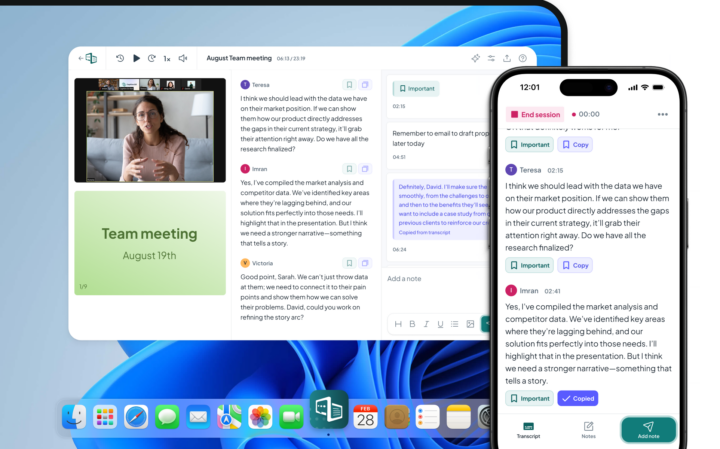Final Tips: Getting the Most Out of Process Mapping
Always Begin with a Clear Objective
Before creating your map, try to be as clear as possible about what you’re trying to achieve. The more focused your goal, the more it will guide your decisions throughout the mapping process.
Involve the Right People
Engage those who are directly involved in the process. Their insights will help you capture the actual workflow, not just the ideal version, and identify pain points that may not be visible from the outside.
Choose a Format That Fits
Different types of process maps serve different purposes. Flowcharts are ideal for outlining steps and decisions in a linear way, but if you need to focus solely on where you’re being wasteful, a Value Stream Map may be better suited to your business.
Keep It Simple and Clear
Use standard symbols, concise labels, and a logical flow. The goal is to make the process easy to understand and actionable, not to overwhelm with detail.
Consider Automation
Look for repetitive or time-consuming tasks that could be automated. Whether it’s data entry, notifications, or approvals, automation can reduce errors, save time, and free up your team to focus on more meaningful work. Even small tweaks can lead to big gains in efficiency.
Treat It as a Living Document
Processes evolve, and your map should too. Revisit it regularly to reflect changes, track improvements, and support training, onboarding, or audits.
Finally, have fun with it! Process mapping can be surprisingly addictive once you start seeing results.