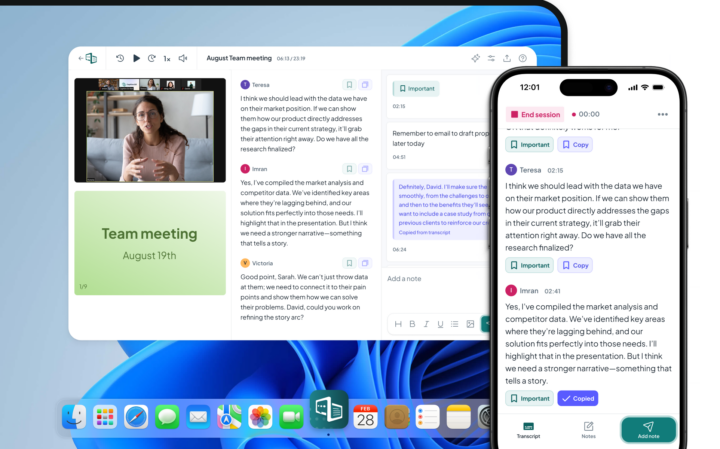How to Create a Personal Development Plan (PDP)
Ready to create a Personal Development Plan for your staff? Here are some simple steps for creating a foolproof PDP template:
1. Basic details: It’s best to start by creating a section that includes the employee’s name, the manager/team leader’s name, and a start and end date (this could span a year, 6 months, or longer). A PDP shouldn’t be treated as a solo document. Goals that are set alongside a senior member of staff and properly reviewed during 1:1s will be much more effective and achievable.
2. Personal analysis: Next, it can be helpful to add a self-assessment section. This could include a SWOT table or a questionnaire that allows staff to identify what they’re good at and what they’re not so good at. If you do decide to go down the ‘SWOT’ route, it’s important to note that ‘threats’ in the context of a workplace are usually things like industry challenges, budget restraints, or barriers to task completion rather than personal weaknesses or areas for improvement, which would instead be captured as ‘weaknesses’.
3. Goal setting: This is the section where staff can record their SMART goals. Each individual goal will have its own deadline for completion. SMART goals work well in a table, with each part of the acronym labelled across the top or left-hand side. A completed SMART goal might look something like this:
Specific: Become quicker at using the new company software.
Measurable: Complete 10 tasks within the space of an hour, recorded using a time tracker.
Achievable: This is achievable because I will have lots of time for training in the coming weeks (an opportunity to practise) and can use the available software guide to find keyboard shortcuts.
Relevant: This is a relevant and important goal because the old software is being phased out. I will need to use the new software to complete daily activities and train staff in future.
Timebound: I hope to achieve this goal by the end of August.
Since there are likely to be multiple SMART goals, you’ll want to duplicate this structure and leave plenty of room for answers.
4. Key actions: Finally, consider finishing off your PDP template with a section to record key actions/aims. This might include wider actions or general goals that the individual SMART goals are helping to work towards. For example, based upon the software example we gave earlier, the wider aim might be to ‘become adept at using the new software in order to train others’. Since this is a more challenging goal, the deadline will naturally be further away, but having it at the end will remind the employee what they’re working towards.